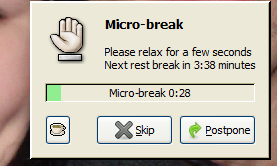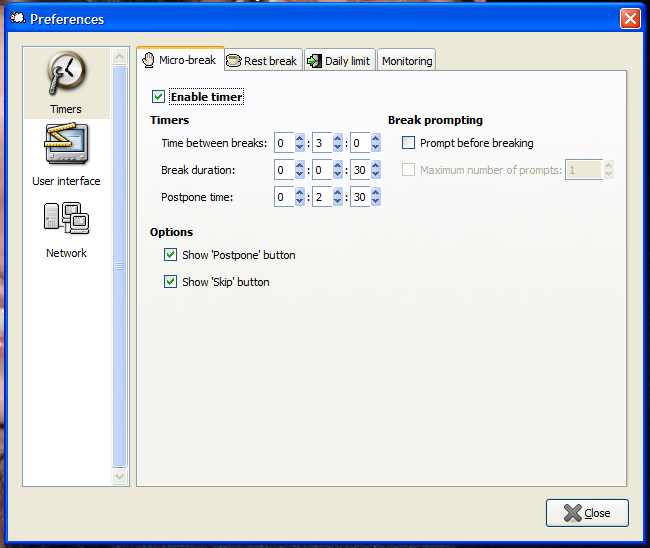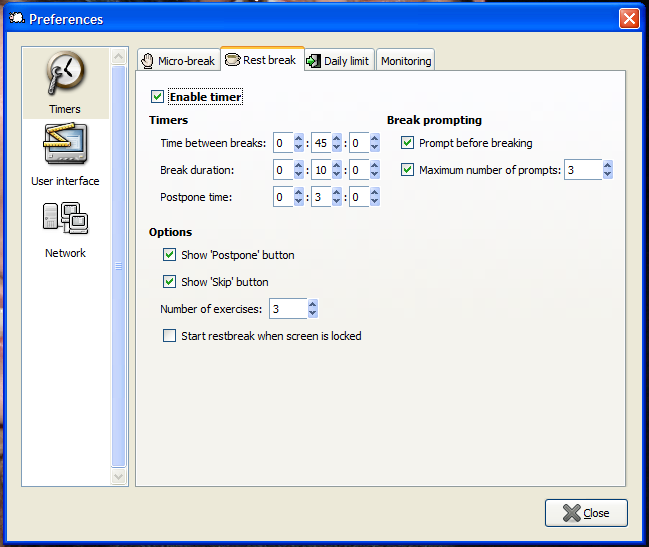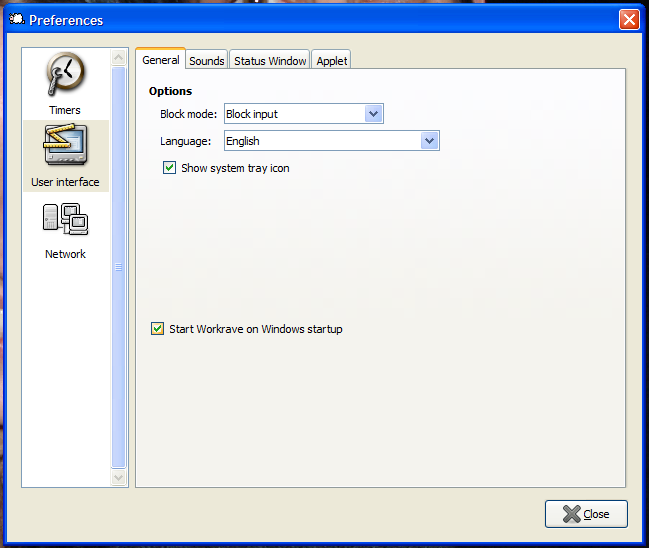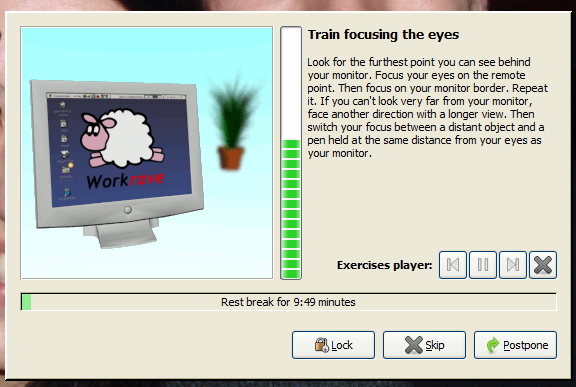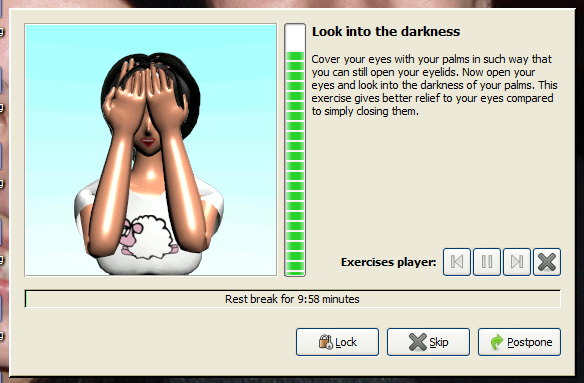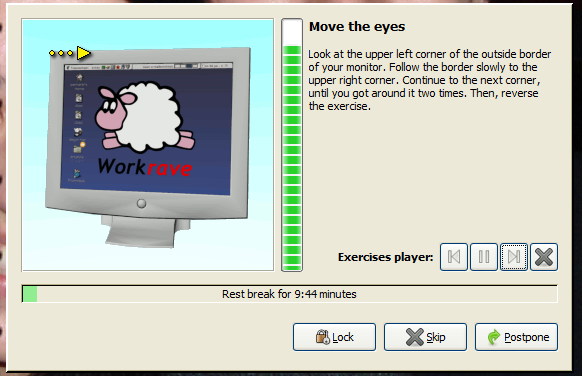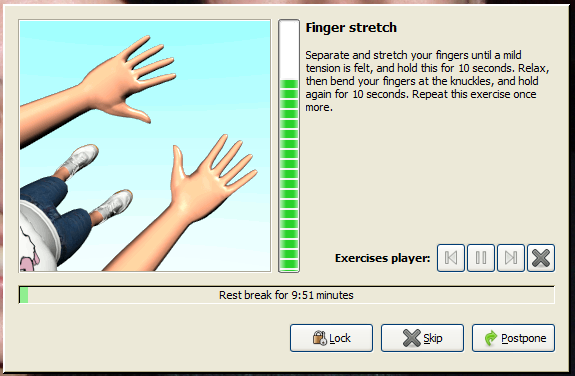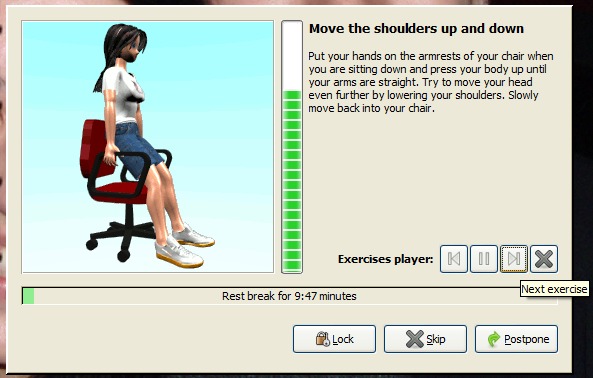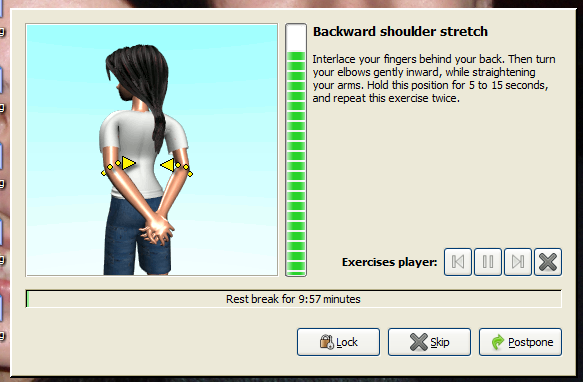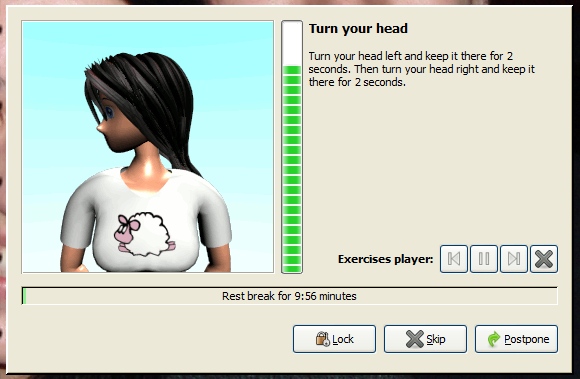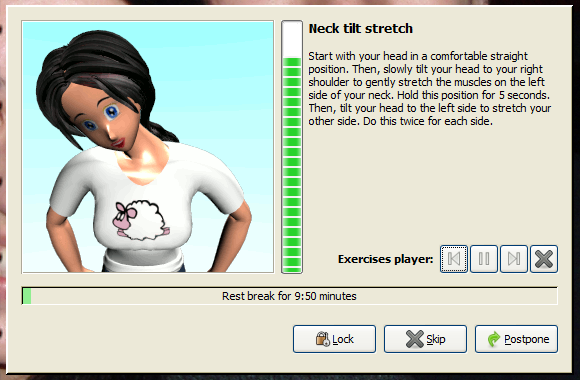Well lit room or the well forgotten old knowledge.
Actually from a long there are researches and information that the lights affects human health and sleep and also behavior. It was well known that higher amount of light improves the concentration and work abilities. So people working in office that is well lit are more productive than people working in darker places. Also there were more information connected with sleep disorders - that the higher amount of light before bedtime is affecting your sleep.
Melatonin and blue light.
The melatonin is a hormone connected with the Circadian(day/night) rhythm and while this hormone is known. The blue light has effect on its production. There are cells in the human eye discovered recently which control the production of melatonin. "Intrinsically photosensitive Retinal Ganglion Cells (ipRGCs), also called photosensitive Retinal Ganglion Cells (pRGC), or melanopsin-containing retinal ganglion cells"(quote from wikipedia). The cells are not producing the melatonin by themselves but they send signal to the brain what to do. There were examples of blind animals and humans which cant see at all but thanks to this cells they keep the day and night rhythm like everyone else. This cells are located in the eye together with the famous rods and cones cells in the retina but they are not part of the ability to see.
Lets take a look at Asus. Long story short they offer low blue light option which reduce the blue light by simply reducing the blue component of the color settings. Of course this mean there is some color shifting and the colors change. To prevent this Asus reduce the back light brightness simultaneously so in this way the other colors are reduced too and ratio of blue to other colors is preserved so the shifting is less. Of course this mean that the brightness of the monitor is reduced and in some cases the trade off is questionable.
Now BenQ. They have two different options. The first one is similar to what Asus did and they call it "Low Blue LightTM technology" - example of monitor. Now the second one is more interesting. They offer monitor with filter, just like the photographer filters. That filter is band-stop filter that only stop the deep blue light from 420 to 455 nm like on this picture.
This mean that the blue light from 455nm and above remains untouched and this mean that there wont be color shifting or at least it will be much less than the other option - example of monitor
And now something different - Philips LightFrame technology.
Completely different approach. I have said earlier that there were researches showing that the high amount of light increase your productivity. Philips decided to put blue light emitting frame on their monitors to increase productivity or like they said
"With its unique LightFrame technology Philips has continued on a long tradition of putting innovation to a meaningful use. LightFrame technology is based on the scientific tenet that blue light passed through the eye's third receptor refreshes your biological clock, energizes you, and gives you a greater sense of well-being. By using specially developed exclusive materials, Philips LightFrame display emits a specific wavelength blue light from it's bezel helping you to reduce eye fatigue and improving your concentration even after long periods of time in front of the screen".
As you can see not only they said that its improving your concentration. But also they claim that it is reducing the eye fatigue. I don-t exactly know why are they saying this "reduce eye fatigue" but I haven't met such researches. So unlike Asus which say we reduce the blue light to help you sleep better and prevent eye damage "Blue light from monitors may cause eye damage, strains, headaches, and sleep disorders." Philips are going on the other way, why not use the blue light for better experience while keeping you awake and focused and also prevent eye fatigue.
There is a lot of things think about on this question but here are few things that you can do. If you don't have nothing important to do reduce the blue light or brightness of the monitor. If you have important work or even game to play turn the lights on and use your bright monitor. And don't forget that balance between the monitor and the ambient light is important for preventing eye fatigue. Dark monitor in light room is bad and also the other way around.
So few final words for conclusion. It seems that there is connection between the sleep and the blue light. But you can use this in your favor. In normal situation in the night try to reduce the amount of blue light. If you have something important to do not only you can drink a coffee but you can increase the light in your room and the brightness of the monitor to help you remain fresh and increase your productivity (and again don't forget that balance between the monitor and the ambient light is important for preventing eye fatigue). And something more, even if you are not using any kind of screen that emits lot of blue light if the ambient light is strong enough it still can cause the producing of extra melatonin. Just the syntesis is highest when there is blue light present.
Blue light and different monitor producers and approaches.
Lets take a look at Asus. Long story short they offer low blue light option which reduce the blue light by simply reducing the blue component of the color settings. Of course this mean there is some color shifting and the colors change. To prevent this Asus reduce the back light brightness simultaneously so in this way the other colors are reduced too and ratio of blue to other colors is preserved so the shifting is less. Of course this mean that the brightness of the monitor is reduced and in some cases the trade off is questionable.
Now BenQ. They have two different options. The first one is similar to what Asus did and they call it "Low Blue LightTM technology" - example of monitor. Now the second one is more interesting. They offer monitor with filter, just like the photographer filters. That filter is band-stop filter that only stop the deep blue light from 420 to 455 nm like on this picture.
 |
| BenQ Low Blue Light Plus technology keeps the vivid color and filter only part of the blue light. |
This mean that the blue light from 455nm and above remains untouched and this mean that there wont be color shifting or at least it will be much less than the other option - example of monitor
And now something different - Philips LightFrame technology.
 |
| Philips LightFrame monitor using the blue light in your favor |
"With its unique LightFrame technology Philips has continued on a long tradition of putting innovation to a meaningful use. LightFrame technology is based on the scientific tenet that blue light passed through the eye's third receptor refreshes your biological clock, energizes you, and gives you a greater sense of well-being. By using specially developed exclusive materials, Philips LightFrame display emits a specific wavelength blue light from it's bezel helping you to reduce eye fatigue and improving your concentration even after long periods of time in front of the screen".
As you can see not only they said that its improving your concentration. But also they claim that it is reducing the eye fatigue. I don-t exactly know why are they saying this "reduce eye fatigue" but I haven't met such researches. So unlike Asus which say we reduce the blue light to help you sleep better and prevent eye damage "Blue light from monitors may cause eye damage, strains, headaches, and sleep disorders." Philips are going on the other way, why not use the blue light for better experience while keeping you awake and focused and also prevent eye fatigue.
There is a lot of things think about on this question but here are few things that you can do. If you don't have nothing important to do reduce the blue light or brightness of the monitor. If you have important work or even game to play turn the lights on and use your bright monitor. And don't forget that balance between the monitor and the ambient light is important for preventing eye fatigue. Dark monitor in light room is bad and also the other way around.
Tablets and filters
The low blue light hype didnt miss the tablets and the phones. There are blue light filters available on Amazon and eBay and also many companies start to include options for reducing the blue light of course again this make the images more yellow and there is color shifting.
Software solutions
There is program that reduce automaticaly the blue light again by reducing the blue component from the colors. The program its called f.lux - https://justgetflux.com/ . It changes amount of the blue light so the CCT (correlated color temperature) vary with the day time to match the position of the sun and mimic the natural light rhythm. Also there is a lot information about the blue light located on this page.So few final words for conclusion. It seems that there is connection between the sleep and the blue light. But you can use this in your favor. In normal situation in the night try to reduce the amount of blue light. If you have something important to do not only you can drink a coffee but you can increase the light in your room and the brightness of the monitor to help you remain fresh and increase your productivity (and again don't forget that balance between the monitor and the ambient light is important for preventing eye fatigue). And something more, even if you are not using any kind of screen that emits lot of blue light if the ambient light is strong enough it still can cause the producing of extra melatonin. Just the syntesis is highest when there is blue light present.